Implementing UX Enhancements for an Enterprise Communication App
I led UX research to identify user pain points and evaluated the best solutions for a complex technical change.
Task
Design an interim solution to support a technical change for a notification system
Through close collaboration with multiple product teams and business units, I navigated technology and time constraints during my research to ensure a cohesive user experience—laying the foundation for a proactive UX roadmap aligned with top priorities. The result? A research-driven approach that set the stage for transformative impact.
As a leading banking company, my client had two primary priorities:
- Implementing a Customer Relationship Management (CRM) that aims to enhance team effectiveness and efficiency by integrating various enterprise apps into one ecosystem. It was being developed and would impact how internal team members’ serve their clients, such as conducting daily operational tasks, sending communications, and receiving notifications, etc.
- A Resource Allocation Change that affects #0,000 core client facing roles, their responsibilities, and books of clients.
To support these priorities, an initiative has been launched to ensure that team members supporting multiple teams can easily access a notification application. A technical change was underway to resolve this pain point, and our product team for the notification application was designing a solution to support this transition effectively.
The visuals on this page were tweaked due to confidentiality.
Key goals include:
- Identify target user groups and their work habits from the resource allocation change.
- Understand the nuances and scenarios of the notification system within the CRM ecosystem.
- Gather attitudinal feedback and pain points regarding the existing application, as well as preferences for potential changes.
- Evaluate the effectiveness of prototypes.

When the request landed on my virtual desk, the team was given less than one month to deliver the solution. Initial research had been done, and the product team believed that suggestions from a few users would be sufficient for decision-making.
I obtained a list of Subject Matter Experts (SMEs) from a few initial kickoff meetings and quickly scheduled stakeholder meetings. Because the notification system is part of a complicated ecosystem, stakeholders were spread across several different teams, including other product teams and several business units.
Stakeholder Meetings:
The technical change was inevitable, but how to implement it would have a ripple effect on the users’ success in transitioning to the firm-wide priorities. Our research journey began with stakeholder meetings to understand:
- How the notification system fits into the roadmap of the new ecosystem.
- The team member role structure from the resource allocation project and how it affects users’ ways of working.
Really, just trying to sort through a plate of spaghetti 🍝
Through rounds of discussions (some ongoing during the research period), we distinguished facts from assumptions. I realigned with my product team to plan the research activities for the next 2-3 months. We established three main constraints:
- Access to Users: Due to the dynamic nature of the firm’s priorities and numerous dependencies, identifying users with the key attributes was challenging. Learning about the role structure and recruiting real users proved more difficult than anticipated.
- Time: The technical change was part of a larger ecosystem roadmap, and we were initially given a very tight timeline to support the change.
- Technical: The design pattern could either follow the current low-risk design or adopt forward-looking design patterns matching other applications, risking a high learning curve for users.
Collaborating closely with stakeholders, we were able to pinpoint our target user group and craft a discussion guide that addressed the right questions.
For the qualitative and attitudinal research, I conducted four focus groups with a mix of these user groups. This approach saved time and allowed for dynamic interactions among multiple roles, providing well-rounded insights. Some of the key takeaways from the focus group include:
- Overcoming Tool-Specific Ecosystem Challenges and Desired Workarounds:
- The new ecosystem posed significant challenges, with the amount of information shared across multiple apps creating inefficiencies. This highlighted the need for versatile product options and a seamless user journey.
- Current workarounds revealed a desire for features that prioritize work effectively.
- Addressing Product Knowledge and Communication Gaps:
- Users facing the most challenges with the tool often lacked product knowledge, leading to user errors.
- Different from what we expected, the users’ team structure rather than user role significantly influenced how they use the notification system.
- The new team structures demand extensive communication on roles and responsibilities.

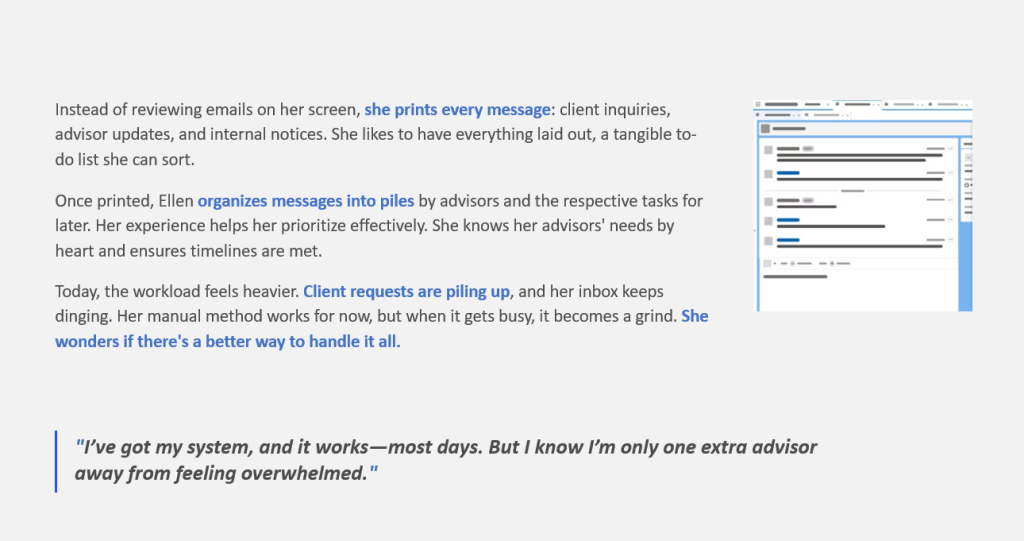
Focus group discussions revealed that the enterprise tool was seen as part of a larger user journey rather than a standalone tool. The introduction of the new ecosystem added complexity, with teams seeking solutions to simplify their workflows and prioritize tasks effectively.
With the two firm priorities underway, users utilized the notification system differently based on their roles and team structures, resulting in varying preferences for the prototypes. The focus groups helped us narrow down from four prototypes to two. We identified patterns of user preference based on the team structure scenarios and the teams they support.
The insights led us to usability studies. Once we gathered the qualitative information, we were one step closer to the final prototype. Although we were on track with the research plan, it didn’t justify conducting 1-on-1 usability interviews. Instead, I decided to continue with a click test on UserZoom, accompanied by after-test questionnaires.
Click-Test Usability Study goals:
- Cross-check the preferences expressed by users in the focus groups with their actual behavior in the click test.
- Measure user success rate and time to click.
- Evaluate user perceived success and satisfaction.
- Assesse the design’s effectiveness.
This method is quick, concrete, and provides quantitative data on user behaviors. I administered the test for about two weeks, achieving a response rate of approximately 15% (40 users).
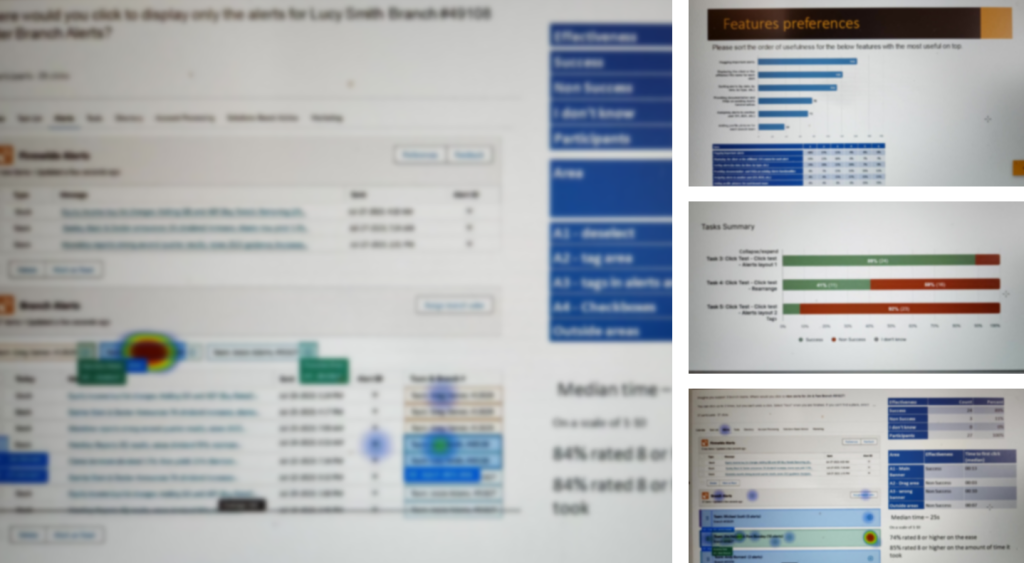
The result indicated a significant design opportunity.
In one of the prototypes, we observed a 90% failure rate in user clicks, indicating significant challenges in finding or interacting with the intended elements and underscoring the need for substantial usability improvements. Conversely, another area received overwhelming user engagement, demonstrating its preference and perceived efficiency. Additionally, we captured users’ preferences for secondary features. These findings were instrumental in giving the design team confidence in the final prototype, which was then handed off to the development team.
Overall, the findings went beyond the notification app, shedding light on how team structures influence member behavior and the workarounds they devise. We discovered that the new ecosystem posed additional challenges in using the tool, emphasizing the need for versatile product options and a seamless user journey across different platforms.
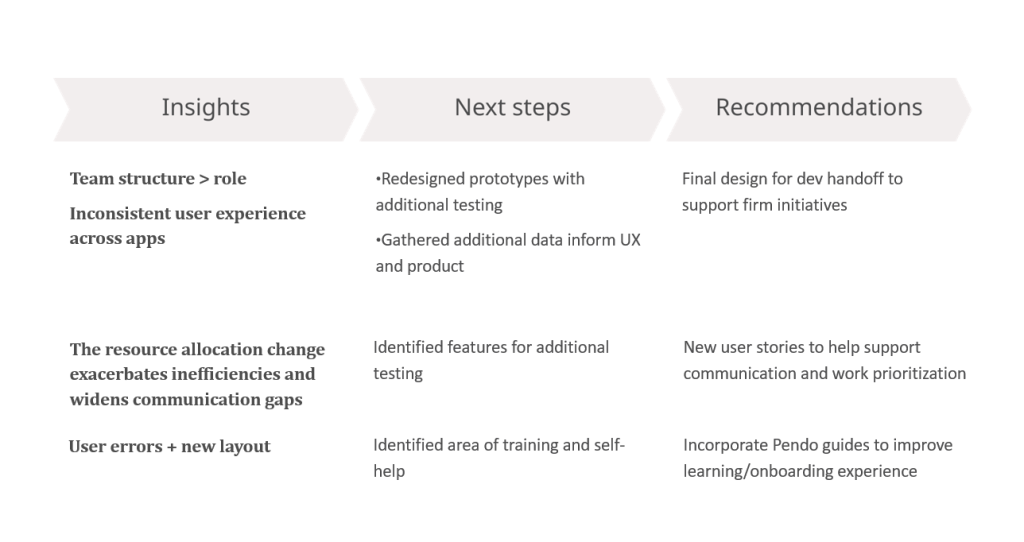
We had a final demo with the executive division leaders, and they were pleased with the insights and how we brought to the table.
Strategic Impacts
- By gaining a deeper understanding of the firm-wide priorities through actual stakeholder engagement, we comprehended the ripple effects of their roadmap and became more proactive in our UX and product roadmaps and priorities.
- These also efforts established a solid foundation and provided a detailed playbook for the portfolio to reference in the future.
Stakeholder collaboration Impacts
- Focused on working smarter, not harder! Along the way, we met with other UX teams and Design Thinking teams to leverage existing knowledge and form a communication channel for a better, more cohesive user experience across different platforms.
- Demonstrated that UX research is a strategic partner to product and business units.
Product/Team Impacts
- Invited collaboration with different UX and product teams to keep work honest and flexible for any expected changes
- Exceeded the original request by providing high-level direction for new features.
- Supported the ongoing development and adaptation of products for the months and years to come.
- 🤝Collaborate with Product Teams and SMEs: Teaming up with product teams and SMEs really helped us get up to speed with domain knowledge and find the right users. What seemed like an overwhelmingly daunting request became possible with their support.
- 💰Secure Buy-In: Individual discussions with team leads before broader presentations help secure buy-in.
- 😎Trust Your Gut: Trust your instincts about the amount of time needed for research. Share the research plan with your team to avoid surprises, always buffer time for unforeseen challenges but stay flexible for what makes sense.
- 🤯Leverage Existing Knowledge: Don’t reinvent the wheel! Design patterns and prior knowledge often exist, and someone can provide insights on how users feel about them. Emphasize synergy and leverage existing knowledge and resources for collective success.

